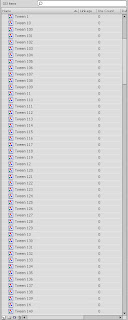
Hi everyone, hope you are all 'lekker bezig', nice at work, on your animated projects. I received an SOS email from Benine regarding problems with a walkcycle animation she was working on.
I immediately saw the problem: all of her nice graphics imported from Illustrator have been put on the timeline but she did not turn them into a graphic symbol by pressing the shortcut F8. As a result she has an endless list of 'Tweens' in her library, see above. Ouch.
This can be very time consuming to rectify because she had nicely prepared her walk positions and only at the moment of converting to motion tweens, did she realised that her animation was not working.
So, here are a couple of tips to make sure you don't waist your precious time and get the results you are aiming for:
1) once you have all your body parts in separate layers, 1 graphic per layer, convert each one of them into a graphic, and name it.
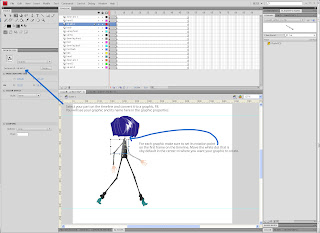
Once you have converted them all into graphic symbols select with your cursor on the timeline your keyframe and alt + drag your keyframes, or right click and select 'copy keyframes' and 'paste keyframes' to the next position.
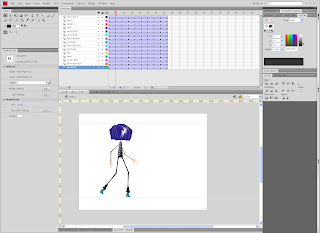 Once all of your keyframes are in the right position on the timeline, slect your keyframes with the cursor and right click 'create classic tweens'.
Once all of your keyframes are in the right position on the timeline, slect your keyframes with the cursor and right click 'create classic tweens'.If you need to shorten or lengthen your animation, select with the cursor in between keyframes and press F5, add keyframes, or Shift F5, to remove keyframes. Want to add an extra keyframe? press F6. Want to remove a keyframe, right click the keyframe on the timeline and select 'Clear keyframe. Want to insert an empty keyframe on the timeline, select your keyframe and press F7.
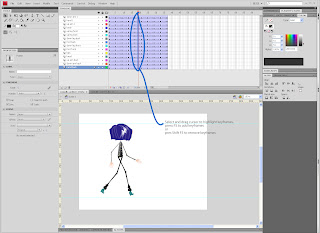
Any questions? you know where to find me! :)
Benine, here you can find your flash file that I adjusted, hope you don't mind sharing your questions with the group!
Geen opmerkingen:
Een reactie posten